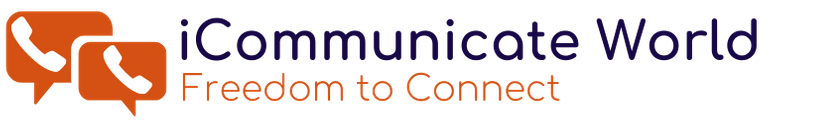User Login Best Practices
As a user in ICW, you have the ability to login to your ICW on the web application (icwvirtualcalling.com), or on a mobile device (iOS and Android).
Please take note that if you are not an Admin user you will not be able to login to the web application Dashboard.
When logged on to one or more of these devices, they will all react in real-time with each other. Meaning, it is not possible to have a different availability status on one application than another. For example, if you are logged into the Desktop Phone application as well as the mobile iOS application, your availability status such as working hours, location time will mirror each other.
Shared Logins
Unfortunately, sharing your personal login details to a colleague or a friend is extremely discouraged not only for security purposes, but for functional use of the Phone.
If the event that you shared your ICW login details with one or multiple users, you could create significant limitations and issues with your ability to make and receive calls within ICW. In this case, the support team would be unable to assist you with a resolution.
If you need to discuss obtaining more user licenses to accommodate your growth needs, please do reach out to your Account Manager.
Refreshing your Application
As a best practice, you should ensure that you log in and out of the ICW web Application everyday. In some cases, staying logged into the phone for an excessive period of time can create a cache build-up and an outdated connection to the server which will ultimately result in either phone-related or calling interruptions.