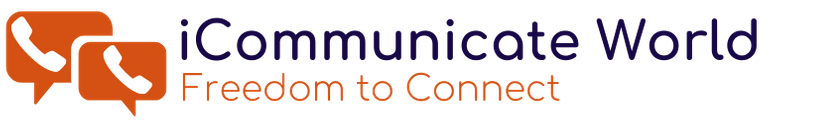Choosing Default Calling Number
Default Calling Number
Choosing your default calling number will set you up to execute quick calls.
If you are assigned to multiple phone lines, choosing a default number to call from will ensure consistency with your customers.
- Open your ICW Phone App and click on the Keypad section.
- Click on the arrow to open up the Select your number menu.
- Click on the number you want to dial from.
The menu will automatically close and you’ll now see that the number has been updated. If you need to temporarily switch to another number when making an outgoing call, you can open up the menu again to switch to another number.