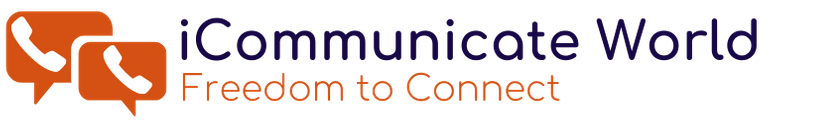Admins – Configuring and Adding New Users
Adding new users and creating teams on your ICW account is easier and can be done directly from your ICW web application dashboard.
Adding a New User
- Log in to your ICW web application Dashboard.
- Click on User in the left sidebar menu.
- Click on Add a user located in the upper right-hand corner of the screen
- Fill in the user’s First name, Last name, Password, and professional email address.
- Add them to any Teams if you would like.
- Click Submit.
- Send details to new user
Configuring the User
Don’t forget to assign the new user to the phone number’s that you would like them to make and receive calls from. If you do not assign them to a phone number then they will not be able to use ICW APP.
Once activated, the new user is now ready to download the app and start making and receiving calls.