Knowledge Base
If you are new to ICW and have logged into your ICW Phone App for the first time, you may encounter the following error message in the Keypad when trying to make a call. “You…
As a user in ICW, you have the ability to login to your ICW on the web application (icwvirtualcalling.com), or on a mobile device (iOS and Android). Please take note that if you are not…
If you have several contacts to add to ICW at once, you can easily upload them into ICW Web Application by uploading a CSV file. In this article, however, we will focus on adding, editing,…
App Contacts will linked automatically after successful login into App and allow the initial request during installing app first time. Web ICW Dashboard If you’d like to import your contacts to ICW Dashboard there are…
Navigating the ICW Phone application is just as easy as on the ICW Desktop phone. At the bottom of the Phone, you’ll see the navigation bar where you can switch between four different sections; Contact,…
Once you have downloaded and installed our Android app, the next step is to make sure that your settings are properly set up to use ICW. Allow ICW settings Log in to your Android app….
Navigating the ICW Phone application is just as easy as on the ICW Desktop phone. At the bottom of the Phone, you’ll see the navigation bar where you can switch between four different sections; Contact,…
Setting up the ICW iOS mobile application is seamless. Prior to downloading, be sure to install the latest version of iOS software on your device as ICW supports only from iOS 13 and up. To…
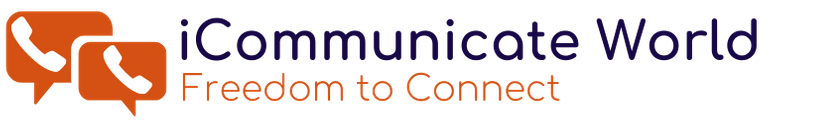
Recent Comments