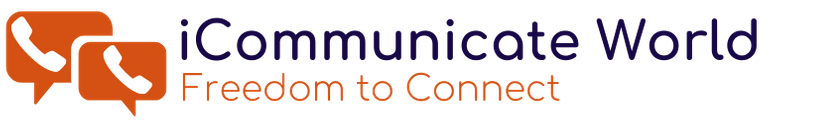Configuring your Phone Line’s Business Working Hours
Automatically setting up your daily business working hours allows for your number to open and close automatically. If you are an ICW User Admin, you can easily define these options from the Number’s Settings in the ICW web application.
Administrators can set a number’s opening hours regardless of the user’s working hours or based on the users location.
If an ICW number is set as closed, no users assigned to the line will receive calls even if their working hours indicate that they are available.
Administrators can choose to manage the availability of their phone support in three ways:
Custom. By defining automatic business hours for each of their numbers, allowing users to remain in available mode to be able to answer calls (they can also update their own working hours to mimic the business hours).
Custom/Always Open. By mixing the numbers’ opening hours and teammates’ working hours. Calls will come in when numbers are open and at least one teammate is available.
Setting up the Business Hours in the web application
- First, you’ll want to connect to the Dashboard.
- Then, select the User.
- Click on the pencil icon where you see Working Hours
- Here, you can select the timezone, the days and specific times
- Click Save.